
Logged in as Guest Fri, Mar. 12th, 5:00 AM.


|
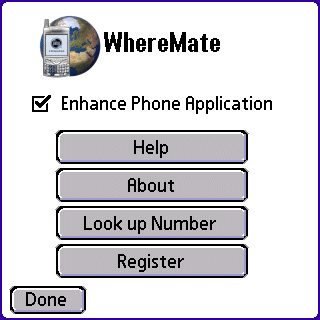
|
Does that incoming call look familiar? With WhereMate, you can instantly see what city and state the number is coming from. Expecting an important call from the corporate office in New York, but not sure exactly which number will be calling? With WhereMate you'll know where that call you're about to answer is calling from! How does it work? WhereMate works by looking at the number that is displayed in the phone application and then looks to see if the caller is in the phone book. If it is not in the phonebook, it will then figure out what city corresponds to the number that the phone application is displaying! |
|
To use WhereMate, simply make sure that the files 'CityDatabase' and 'AreaCodes' are installed on your device. Then, when a call comes in, WhereMate will do the rest. |
|
|
|
|