
Logged in as Guest Fri, Mar. 12th, 4:27 AM.


|
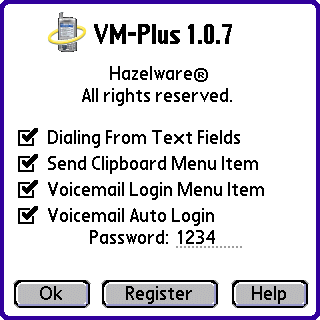
|
VM-Plus was designed and created specifically for mobile professionals to extend the built-in Treo phone application to make your life easier and simpler. If you travel a lot and do a lot of conference calling you need VM-Plus! VM-Plus is an extension to the built-in phone application and works seamlessly behind the scenes to allow you to add the features to make one-handed dialing even easier. If you travel often and find that you have to enter voicemail passwords or conference calling passwords, you need VM-Plus! |
|
Key features are: 1. Dialing From Text Fields: This feature allows you to select any text in any application and simply hit the green ''Dial'' button to call that number. 2. Send Clipboard Menu Item: An additional menu item will be added to the menu screen of the phone application that sends the contents of the clipboard. Why would you use this? The best reason to use this is when trying to dial into a multiple party call that requires a log-in password. Simply copy the password to the clipboard, and then dial the number. When your meeting prompts you to login with your password, simply select this option from the drop down menu and your password will be sent. This is a great ''hands-free'' addition for busy people that must call into meetings while driving and on the go. 3. Voicemail Login Menu Item: An additional menu item will be added to the menu screen of the phone application that will send your voicemail password. Enter your password in the edit box in the VM-Plus main screen. Please note that you do not need to include the ''#'' symbol when entering your password. 4. Voicemail Auto Login: The voicemail password that you enter in the edit box in the VM-Plus main screen will be automatically sent when you dial your voicemail. This is another great handsfree feature for busy on-the-go people. |
|
|
|
|